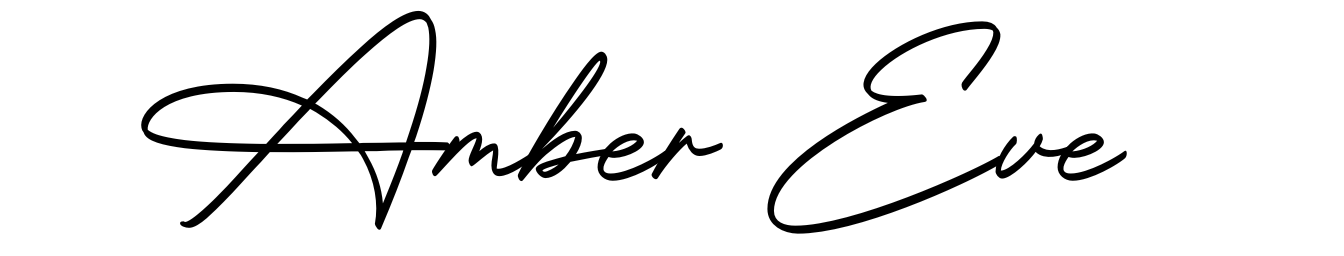[Apologies to my regular readers for the even drier than usual content of today’s post, but I’ve been getting so many messages about this since I posted about it on Threads that I figured it would be easier to just write a blog post I can direct people to when they ask about it…]
So, your Facebook account got hacked.
That sucks. Maybe the hackers used it to run up a £300 advertising bill on your Meta ad account. Or maybe that’s just me? Either way, your Facebook gets hacked, then, not long after, you go to log in, only to find yourself faced with this message:
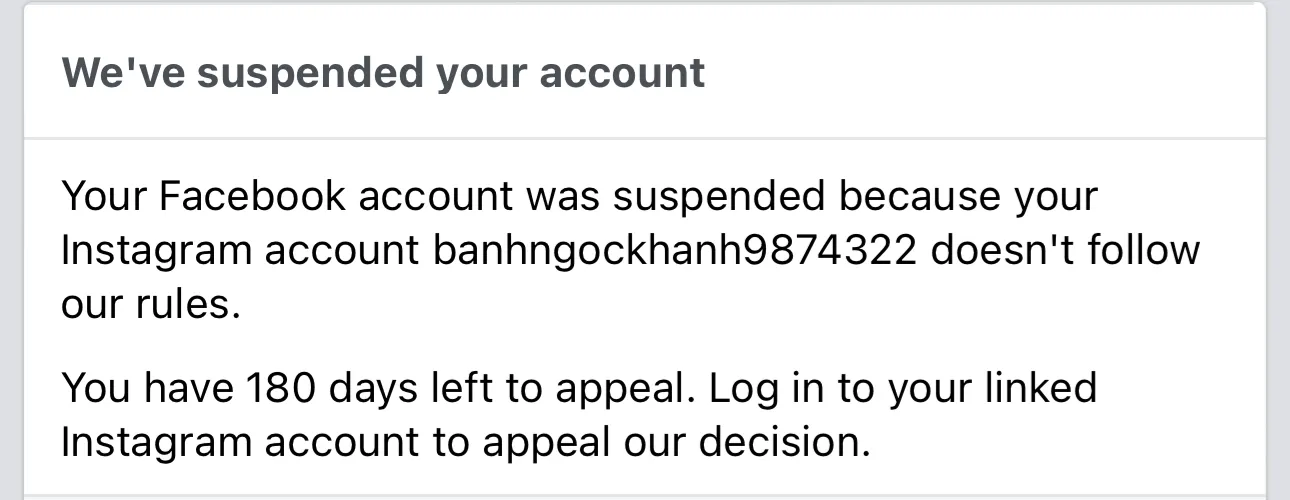
This sucks even more: especially considering that ‘banhngockhanh9874322’ (or whatever completely made-up user-name your particular suspension message contains) isn’t actually your Instagram account, so you CAN’T log in to ‘appeal the decision.
So, what DO you do?
Well, I’ll get to that in a second, but, first, a little bit of background on how I realized I’d been hacked… (Feel free to skip this bit if you just want to get to the good stuff…)
How my Facebook account got hacked
At this point, you’re possibly wondering why I even HAVE a Facebook account to be hacked. Am I a boomer? A keyboard warrior? Like, who even uses Facebook these days, anyway?
Well, the truth is that I don’t use it, really: or not in the way I used to use it back in 2007, when I first opened my account, and all of my status updates had to start with the words “Amber is…’ These days, although I can’t remember the last time I posted a status update, my Facebook account is pretty essential in that it allows me to run my business pages, and – crucially – to run Facebook ads for my books. And that was how I realized I’d been hacked: by waking up one morning to almost a dozen emails from Meta Business Suite, notifying me that adverts had been approved.
Now, although I DO use Facebook to advertise my books, this was somewhat unusual, because it’s my husband/ business partner who deals with the advertising side of things, so he’s generally the one who gets emails about it. And it became even MORE unusual when I took a closer look at the emails in question and realized that the adverts that had been approved via my account weren’t, in fact, for my books, but for … a collection of very ugly shoes.
Yes.
Well, obviously I’d been hacked – to the tune of around £300, no less – so I immediately took steps to lock down the account by changing the password and going through all of Facebook’s security options, then we filed disputes with both Meta for Business and Paypal (which was the linked payment source on the account – needless to say, I removed that too as soon as I realized what had happened).
Honestly, I thought that would be the end of it. Sure, it wasn’t great that we were going to have to fight to get our money back, but I’d done everything Facebook advised me to do to secure the account, so at least I knew it wouldn’t happen again, right?
Wrong.
Not long after I reset all of the security on my account, I happened to notice a newish notification letting me know that someone had accepted my friends request. Now, this was odd, because not only had I not actually sent any friends requests, I also didn’t recognize the person who’d apparently accepted one, and I didn’t have any friends in common with them either. Huh.
I assumed I must have sent the request by mistake; and, let’s just say it wouldn’t be the first time if I had. To my eternal embarrassment, I have more than once mistaken the ‘people you may know’ section as ‘people who have sent you friends requests’ (No, I have no idea how I did it, either…), and have happily ‘accepted’ them all, only to realize later that, nope, I had, in fact, just sent out a bunch of friend requests to people I only vaguely knew. On one occasion, meanwhile, I was reading a discussion thread on an author group I’m a member of, and I somehow managed to SCREENSHOT the post, and then send it to the person who posted it. (Genuinely, NO IDEA how this was even possible…)
And this, my friends, is why I rarely use Facebook these days. And also why I didn’t give this unexpected new friend much thought; I just assumed I’d somehow managed to mess up again, so I removed them as a friend (feeling quite bad about it, I might add), then went about my business. I tell you this, however, because it was a few minutes after this that my Facebook account was suspended, and I’ve since heard from quite a few people who’ve had similar experiences with friends requests they didn’t send, immediately followed by suspension, so I can only assume these two events (the friends request and the suspension) were connected. I have no clue just how this works as a hacking method, and I also don’t know what you can do to avoid it other than being diligent with your account security. All I’ll say, however, is beware the fake Facebook friends, because when they appear, suspension will surely follow.
But back to the advice bit…
How to contact Facebook to appeal a suspension when you can’t do it through Instagram
As you’ve seen from the screenshot of my suspension message, when this happened to me, the advice from Facebook was to appeal the decision through ‘my linked Instagram account’.
And, as you’ll also have seen, I couldn’t do that, because the account that was linked wasn’t mine. And not only that, when I looked the account up on Instagram, I discovered it didn’t even exist – so that was helpful, too.
So, obviously whoever hacked my Facebook account had linked a new Instagram account to it – an account which had then either been deleted or suspended.
It’s OK, though, for there must surely be some OTHER way to contact Facebook to appeal their decision to suspend my account without notice?
Guys, NO. There is NO OTHER WAY to contact Facebook. They are uncontactable. Deliberately so, I imagine. I know this because I spent hours trying to find a way to contact them (Well, minutes that felt like hours, anyway) only to repeatedly draw a blank. You don’t have to do that, though, because I’m going to cut to the chase and tell you what you’re going to have to do to contact Facebook and get your account back. You’re not going to like this, but…
You’re going to have to pay for Meta Verified
I know: you don’t want to do it – not just because suspending your account for no reason and then making you PAY to appeal the decision sounds like the kind of scam you’re going to want to avoid at all costs, but also because, once you’ve paid for Meta verified, you will become one of Them: a Blue Tick Person. No one wants that. People will laugh. They’ll think you actually WANTED the blue tick, rather than being forced into it. I get it. I felt the same. In fact, I resented the idea of paying Facebook just to talk to them so much that I considered just letting the account go at this point.
Then I remembered that my Facebook account is linked to my Facebook pages, which are fairly essential in promoting my blog and books. It’s also linked to my Instagram account. And God knows how many other apps and websites which I couldn’t be bothered setting up a separate log-in for, so which I access using the ‘log-in with Facebook’ option. It’s also the only way I have even the slightest clue what’s going on at my kid’s school thanks to the Facebook group for parents, and that’s without even mentioning the group for the village, which is like a little mini soap-opera, complete with a cast of characters which people would dismiss as completely unrealistic if I were to put them in a book (which I will totally do one day, but only once we’ve moved away, and they can’t find me).
So I paid for Meta Verfied, which promised me access to “account support”. And that’s when the fun really started. And by ‘fun’, I mean ‘complete hot mess.’ Because here’s the thing you need to know about Meta Verified and it’s “account support”…
Meta Verified’s Account Support is practically non-existent
Yes, there’s a live chat – which only occasionally seems to work – and an option to raise a help ticket, but in order to actually get to speak to a real, live human, you will have to first of all defeat the ultimate boss that is the Meta AI. No matter how hard you try, the AI chatbot will repeatedly attempt to direct you to a FAQ page containing a list of potential issues you might be having, none of which include Meta randomly suspending your Facebook account and giving you no way to contact them.
So you have to persist, until finally the AI gives up and allows you to message a human. Excellent! Now you can write a message carefully explaining your issue and including all of the information Meta might need to solve it. I would suggest including things like:
* The URL of your Facebook page
* Screenshots of the suspension message you’re receiving
* Screenshots of your ACTUAL Instagram account, which show that it is not the one referenced on the suspension message
* A screenshot of the ‘profiles’ page from your Instagram account . You can get this by clicking on the three lines at the top of your profile, then SETTINGS AND ACTIVITY, then ACCOUNTS CENTRE then PROFILES. This should take you to a page which will show you all of the accounts that are linked to your Instagram. One of these should be the Facebook page that’s been suspended. If it doesn’t, then, honestly, you’re screwed, and I don’t know how to help you. Sorry. At least you don’t have to read the rest of this, though?
* A small gift or bribe
* A single strand of unicorn hair, gathered under the light of the full moon, but only if the full moon was on a Tuesday in November
I mean, I WOULD suggest you include all of this, but, then again, I also know it’s going to be completely useless, because the first few times you message Meta, they will respond as if they haven’t actually read your message at all, and will keep asking you to repeat all of this information,
You’re going to have to be patient here. And you’re going to have to repeat all of this information many, many times.
Much of the time, the person you’re speaking to at Meta will not understand your issue. Like, not AT ALL.
Some things you need to know about trying to contact account support through Meta Verified:
* Each time you message them, it will take roughly 24 hours to get a response. This means you’re looking at several days AT LEAST to resolve your issue. It took me three weeks of daily messages. There may well be a quicker way to do this, but if there is, I did not find it.
* The majority of the time, your enquiry will be “resolved” by the Meta agent sending you a link to the “hacked account” Facebook page, telling you to follow the instructions there in order to regain access to your account. This won’t work, of course, because your account has been suspended, not hacked. When you attempt to point this out, though, you will get no response, because Meta will have closed the help ticket, saying they consider the matter resolved.
* The matter will not, however, be resolved.
* So you’re going to have to try again. Repeat all of the same steps. Try not to scream.
* The most likely outcome is that they will, once again, send you the link to the “hacked Facebook” page. They will do this even if your first message says, “Please don’t send me the link to the ‘hacked Facebook” page. This is because they are not actually reading your messages.
* Sometimes, in a fun plot twist, the agent will reply by trying to tell you they cannot help you because the Instagram account you’re contacting them with is not connected to your Facebook account. This is when you pull out that screenshot you took that proves it IS connected, and this is when they ignore you, and you have to start again.
The main point I’m trying to make here?
If you want to appeal a Facebook suspension via Meta Verified, you’re going to have to contact them multiple times
And, honestly, that’s all there is to it. That’s the “secret”. I understand that it’s disappointing and not much of a ‘secret’ really, but, like I said at the start of this post, I’m writing this purely because people on Threads keep on asking me how I did it, and this is the only answer I have: I paid for a month of Meta Verified (I cancelled as soon as my issue was resolved, obviously), and I contacted them over and over again until I finally got to someone who understood the issue and helped me with it.
As I said, it took about three weeks. I don’t remember how many help requests I raised in that time, but I do remember complaining bitterly, and declaring that THAT WAS IT and I was just going to give up quite a lot.
But I did not give up. And, eventually, my Facebook account was reinstated. I can’t guarantee the same thing will happen to you. Honestly, in the end I think it just comes down to the luck of the draw; like anything else, some of the people working for Meta are better than others, and I think it really just depends who picks up your help request. If the last person I spoke to had been the first person I spoke to, I think it would’ve been resolved faster. Equally, if everyone had been as bad as the first few people who attempted to ‘help’ me, I’d probably still be at it.